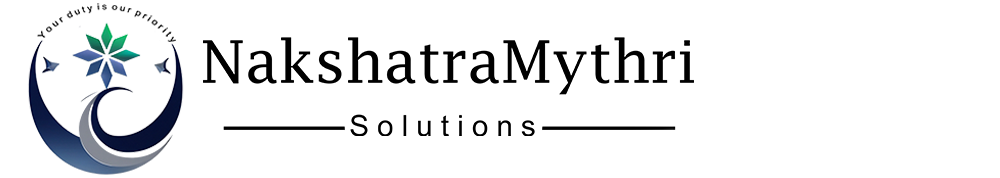Slide Right In: Understanding the Power of Carousels on Websites and Social Media
In today's visually-driven digital world, grabbing attention is paramount. Whether it's showcasing products on your website or sharing a story on social media, you need to engage your audience quickly and effectively. One powerful tool that helps achieve this is the carousel.
But what exactly is a carousel in the realm of websites and social media, and why has it become such a vital component of online strategy? Let's dive in.
What is a Carousel?
Imagine a physical photo album where you can flip through multiple images or a slideshow presentation. A digital carousel works on a similar principle. It's a user interface element that allows you to display multiple pieces of content – be it images, videos, text, or a combination – within a single frame or section. Users can then navigate through this content by swiping horizontally on mobile devices or clicking on arrow buttons on desktop interfaces.
Carousels on Websites:
On websites, carousels are commonly used in various sections:
Homepage Banners: To showcase key products, services, promotions, or highlight important information above the fold.
Product Galleries: To display multiple angles and features of a single product on an e-commerce site.
Testimonials: To feature a series of customer reviews in an engaging way.
Portfolio Showcase: To present a selection of work samples in a visually appealing manner.
Blog Highlights: To draw attention to multiple recent or popular blog posts.
Carousels on Social Media:
Social media platforms like Instagram, Facebook, LinkedIn, and even Twitter have embraced carousels as a versatile content format:
The Importance of Carousels:
The popularity of carousels stems from the numerous benefits they offer to both content creators and their audience:
Increased Engagement: By presenting multiple pieces of content in one place, carousels encourage users to spend more time interacting with the post or website section. The swipe or click interaction adds an element of interactivity that static content lacks.
Higher Click-Through Rates: In the context of website banners or social media promotions, carousels allow you to showcase multiple calls-to-action or direct users to different relevant pages, potentially increasing click-through rates.
Enhanced Visual Appeal: Carousels break up text-heavy pages and provide a visually dynamic experience, making the content more attractive and easier to consume.
Space Optimization: Especially on websites, carousels allow you to present a significant amount of information or visuals without taking up excessive screen real estate.
Improved Storytelling: On social media, the sequential nature of carousels is perfect for telling a compelling story, building anticipation, or providing a step-by-step guide.
Variety of Content: Carousels can seamlessly integrate different types of content like images, videos, and text, offering a richer and more engaging experience for the user.
Algorithm Favoritism: Social media algorithms often favor engaging content formats. Carousels, with their higher interaction rates, can sometimes receive better visibility.
Best Practices for Using Carousels:
To make the most of carousels, consider these best practices:
Start Strong: The first slide or image is crucial for grabbing attention and enticing users to swipe further.
Maintain a Consistent Theme: Ensure a visual or thematic connection between the slides to create a cohesive experience.
Keep it Concise: Don't overload the carousel with too many slides. Aim for a sweet spot where users remain engaged without feeling overwhelmed.
Use High-Quality Visuals: Whether it's images or videos, ensure they are sharp, clear, and visually appealing.
Include a Clear Call to Action: On the final slide, clearly tell users what you want them to do next.
Optimize for Mobile: Ensure your carousels are responsive and work flawlessly on mobile devices, as a significant portion of online traffic comes from mobile users.
Track Performance: Monitor the analytics of your carousels to understand which slides perform best and refine your strategy accordingly.